In questa technote vengono descritti i vari passaggi e informazioni necessarie.
La novità rispetto ai precedenti cumulative fix è che vengono rilasciati anche i setup dei plugin per mac e windows con le relative info per installazione silent mode.
- Using the setup.exe file
To install the fix for a specific user, run the following command while logged in as a "standard" user on target compute:
GUI mode - setup.exe /S /V"Lvx* install.log "
SILENT mode - setup.exe /S /V"Lvx* /qn install.log "
To install the fix for all user accounts on one target computer, run the following command while logged in as an "administrator" user on target computer:
GUI mode - setup.exe /S /V"Lvx* install.log INSTALLSCOPE=machine "
SILENT mode - setup.exe /S /V"Lvx* /qn install.log INSTALLSCOPE=machine "
Using the setup.msi file
To install the fix for a specific user, run the following command while logged in as "standard" user on target computer:
GUI mode - msiexec /Lv install.log /i setup.msi
SILENT mode - msiexec /Lv install.log /i setup.msi /qn
To install the fix for all the user accounts on one target computer, run the following command while logged in as an "administrator" user on target computer:
GUI mode - msiexec /Lv install.log /i setup.msi INSTALLSCOPE=machine
SILENT mode - msiexec /Lv install.log /i setup.msi /qn INSTALLSCOPE=machine
Note: When installing for a specific user, the installer can be run by a standard user or an administrator user on target system. When installing for a all user accounts on one target computer, the installer must be run with elevated privileges by an administrator user on target system.
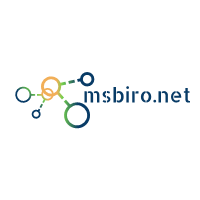
Nessun commento:
Posta un commento